Images for templates can be found online, created in Excel or another program that is capable of exporting image files. JPG images tend to have a solid background, where as PNG images have the ability to leave the background transparent.
Once you have an image, follow these steps to convert it into a template on your canvas:
- Add an image to your canvas (see Add images for details)
- Open the three-dot menu on the quick tools bar and choose Convert to group
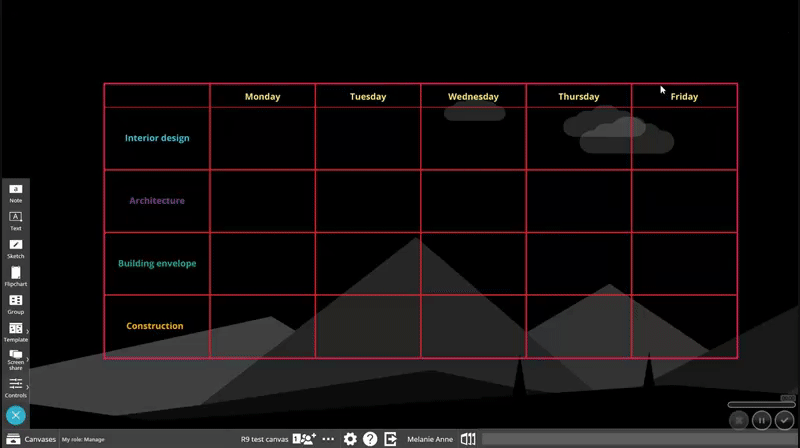
To revert the group back into an image, follow steps 1 to 2 but choose Revert to image.
