To hide or show groups name click three-dot menu on the quick tools bar and choose one of the following:
Rename - change the name of the group
Hide name - hide the group's name
Show name - show the group's name
Hide subgroup names - hide the names of all subgroups within the group
Show subgroup names - show the names of all subgroups within the group
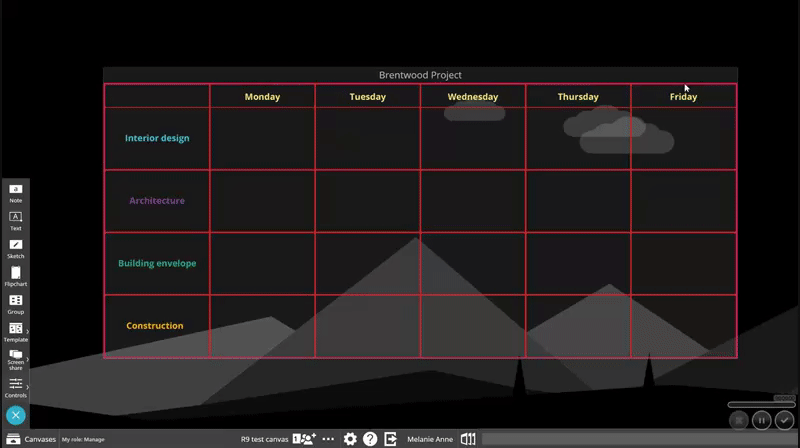
Adding custom titles for your groups and subgroups helps organize them when exporting the canvas to Excel (see Exporting a canvas)
