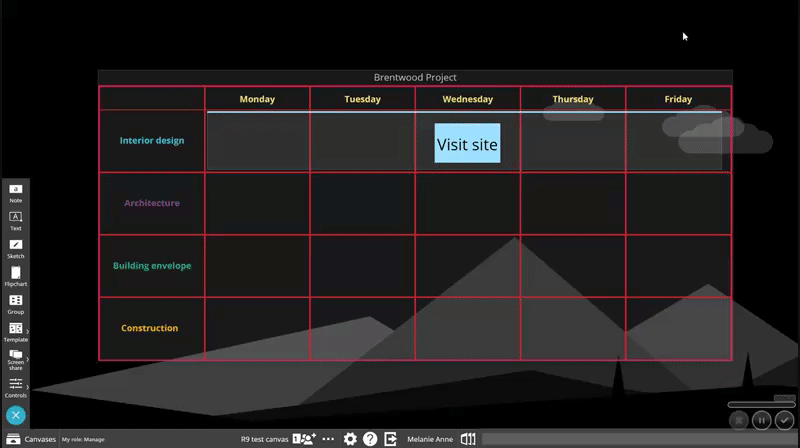Adding subgroups to a template enables you to group content.
- Add a group to your canvas
- Place it in the group that was created in the Converting an image to a group section
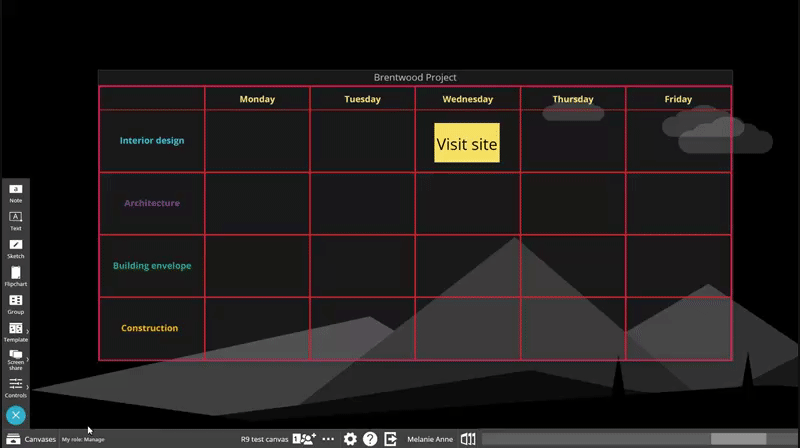
Pin your subgroups to the template using the pin icon from the quick tools menu. That way they will stay in place as you add notes and other content.