Add text
-
Place the cursor where you want to add the text.
-
Start typing.
Replace text
-
Select the text you want to replace.
-
To select a single word, double-click it.
-
To select a line, click to the left of it.
-
-
Start typing.
Format text
-
Select the text you want to format.
-
Select an option to change the font, font size, font color, or make the text bold, italics, or underline.
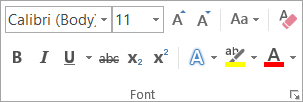
Copy formatting
-
Select the text with the formatting you want to copy.
-
Click
 Format painter, and then select the text you want to copy the formatting to.
Format painter, and then select the text you want to copy the formatting to.
Source: Microsoft
