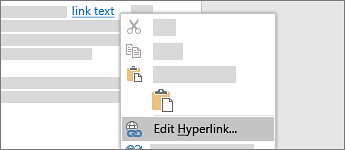Word automatically turns a web address into a link when you press Spacebar or Enter, if you typed "http://" at the beginning.
If you want to link from "friendly text" in your document, the fastest way is to start by copying the address to the clipboard:
-
Copy the address from your browser's address bar.
-
Go to your document in Word, and select the text that you want to be the link.
-
Press Ctrl+K
-
Paste the address and press Enter.
-
Later, if you want to change the link, right-click it and choose Edit Hyperlink.