To change the orientation of the whole document, select Layout > Orientation.
Choose Portrait or Landscape.

Change part of a document to landscape
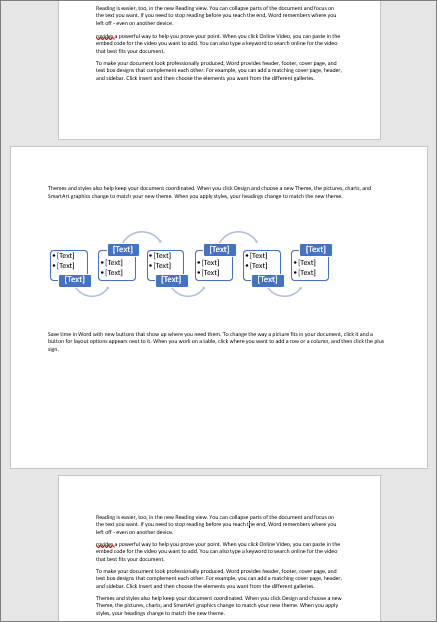
Select the content that you want on a landscape page.
-
Go to Layout, and open the Page Setup dialog box.
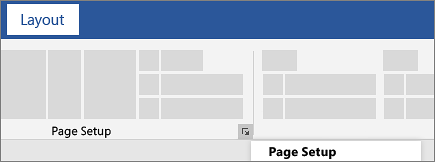
-
Select Landscape, and in the Apply to box, choose Selected text.
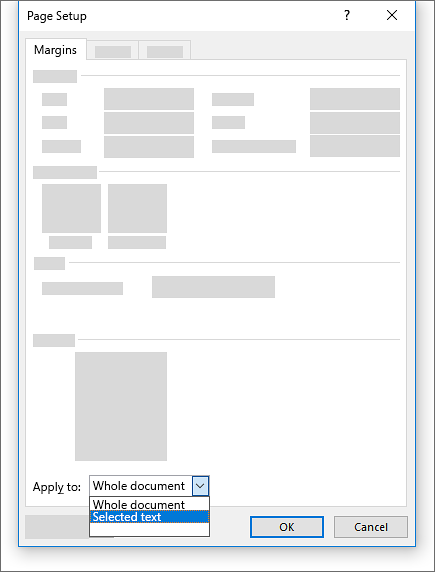
Source: Microsoft
