-
Select Design > Page Borders.
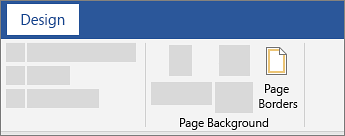
-
Make selections for how you want the border to look.
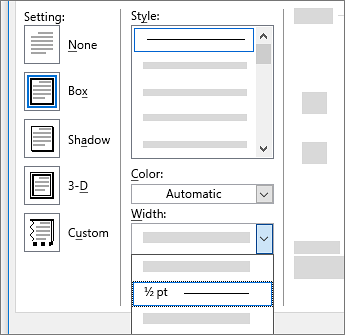
Tips:
-
To adjust the distance between the border and the edge of the page, select Options in the Borders and Shading dialog box.
-
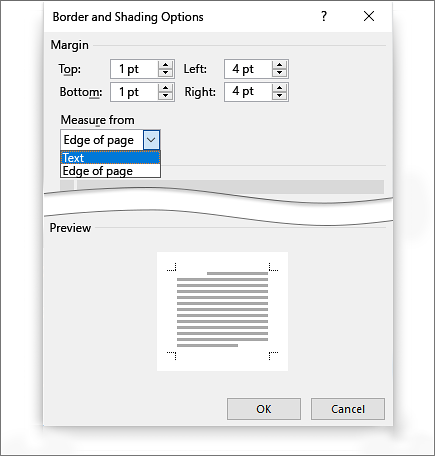
Source: Microsoft
Select Design > Page Borders.
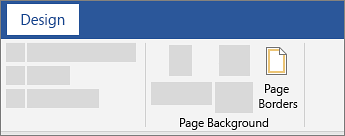
Make selections for how you want the border to look.
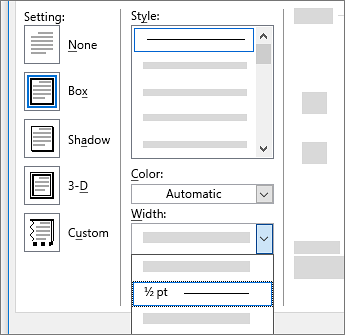
Tips:
To adjust the distance between the border and the edge of the page, select Options in the Borders and Shading dialog box.
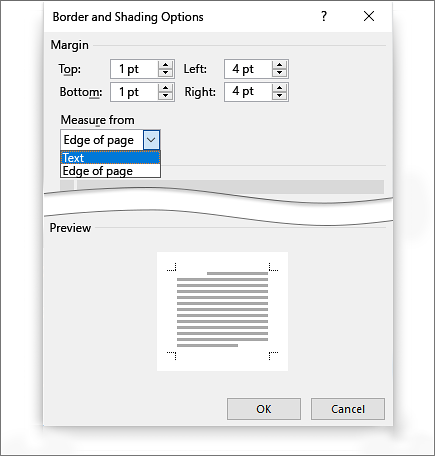
Yes No