-
Select Insert > Page Number, and then choose the location and style you want.
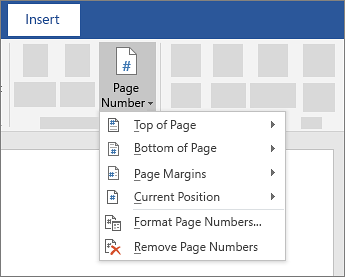
-
If you don't want a page number to appear on the first page, select Different First Page.
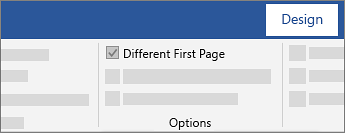
-
If you want numbering to start with 1 on the second page, go to Page Number > Format Page Numbers, and set Start at to 0.
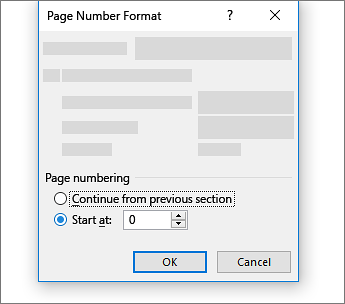
-
When you're done, select Close Header and Footer.
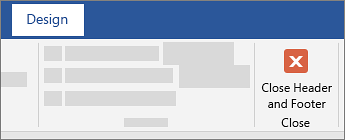
Source: Microsoft
