For each heading that you want in the table of contents, select the heading text, go to Home > Styles, and then choose Heading 1, 2, or 3.
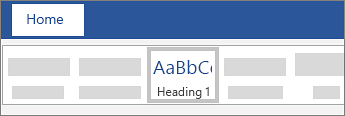
Create a table of contents
-
Put your cursor where you want to add the table of contents.
-
Go to References > Table of Contents, and choose Automatic Table 1 or Automatic Table 2, or choose Custom Table of Contents to create your own style.

-
If you make changes to your document that affect the table of contents, update the table of contents by right-clicking the table of contents and choosing Update Field.
Source: Microsoft
