-
On the Insert tab, select WordArt.
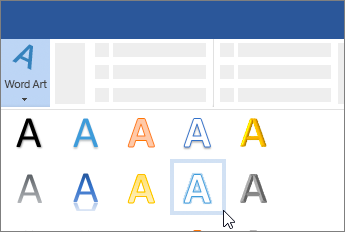
-
Choose the style you like, and then enter your text.
Tip: To convert existing text to WordArt, select the text, and then select Insert > WordArt.
Change the color
-
Select the WordArt.
-
On the Format tab, select Text Fill and Text Outline.
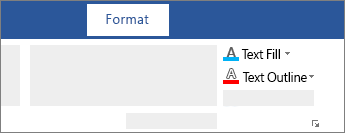
Choose a text effect
-
Select the WordArt.
-
On the Format tab, select Text Effects.
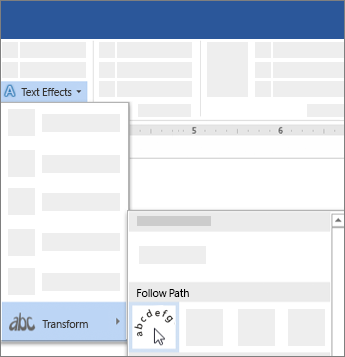
Rotate it
-
Select the WordArt.
-
Select the rotation handle and drag it.
Source: Microsoft
