Horizontal and vertical rulers help you align text, graphics, tables, and other elements in your document.
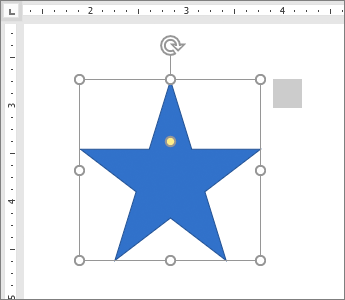
-
To see the rulers, choose View and select the Ruler check box.
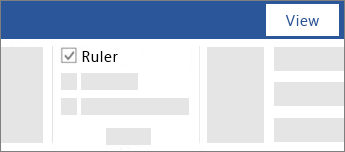
-
If you don't see the vertical ruler, go to the File tab, choose Options > Advanced, and under Display, select the Show vertical ruler in Print Layout view check box.
Tip: This is also where you can switch the ruler to show inches, centimeters, or other units of measure.
Source: Microsoft
