When someone shares a Word document with you, the email you receive includes a link that opens the document in your web browser: in Word Online. Select Edit Document > Edit in Browser.
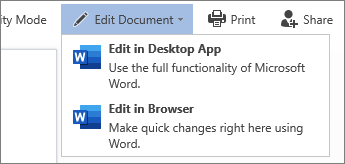
If anyone else is working on the document, you'll see their presence and the changes they're making. We call this coauthoring, or real-time collaboration.
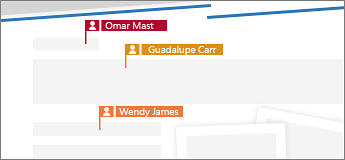
From here, if you'd rather work in your Word app, select Edit in Word, near the top of the window.
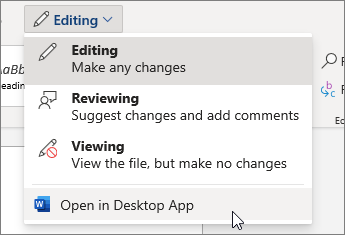
You'll still be coauthoring, as long as you're an Office 365 subscriber, using one of these versions of Word:
-
Word 2016 for Windows
-
Word 2016 for Mac
-
Word on a mobile device (Android, iOS, or Windows)
If you're using an older version of Word, or if you're not a subscriber, you can still edit the document at the same time others are working in it, but you won't have real-time collaboration. To see others' changes and share yours, you'll have to save the document from time to time.
Source: Microsoft
