Turn Track Changes on and off by going to Review > Track Changes.
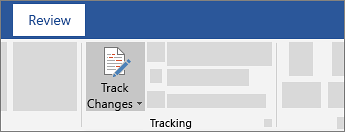
-
When it's turned on, deletions are marked with a strike-through, and additions are marked with an underline. Different authors' changes are indicated with different colors.
-
When it's turned off, Word stops marking changes, but the colored underlines and strike-through are still in the document.
View suggested changes
To review the changes in your document, go to Review > Tracking > Display for Review.
-
To review the changes, indicated by a red line in the margin, choose Simple Markup.
-
For a detailed view of the changes, choose All Markup.
-
For a preview of how the document will look if you make all the suggested changes permanent, choose No Markup.
-
To view the original document as if all the suggested changes were removed, choose Original.
