Add a Trendline
-
Select a chart.
-
Select the + to the top right of the chart.
-
Select Trendline.
Format a trendline
-
In the Format Trendline pane, select a Trendline Option to choose the trendline you want for your chart. Formatting a trendline is a statistical way to measure data:
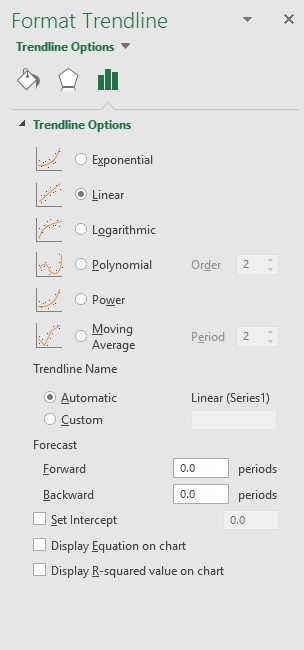
-
Set a value in the Forward and Backward fields to project your data into the future.
Source: Microsoft
