To focus on a smaller portion of a large amount of your PivotTable data for in-depth analysis, you can filter the data. There are several ways to do that. Start by inserting one or more slicers for a quick and effective way to filter your data. Slicers have buttons you can click to filter the data, and they stay visible with your data so you always know what fields are shown or hidden in the filtered PivotTable.
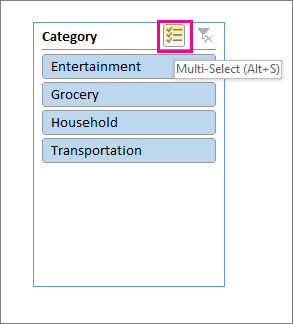
Filter data in a PivotTable
-
Select a cell in the PivotTable. Select Analyze > Insert Slicer
 .
. -
Select the fields you want to create slicers for. Then select OK.
-
Select the items you want to show in the PivotTable.
Filter data manually
-
Select the column header arrow
 for the column you want to filter.
for the column you want to filter. -
Uncheck (Select All) and select the boxes you want to show. Then select OK.
Source: Microsoft
