The Shared (on Mac and iOS) or Shared with me (on Android, Windows Mobile or Windows Desktop) view lets you see the files others have shared with you. After you’re invited into the document, that document will automatically appear in the Shared or Shared with Me list. Office will try to show you more relevant shared documents at the top of the list.
Notes:
-
You will need to sign into Office with a Microsoft account or a Work or school account to see documents shared with you.
-
Shared with Me shows only documents from OneDrive – Personal, OneDrive for Business and SharePoint Online.
-
If someone who shares a file with you sets your permission level to "edit," you'll be able to share the file too.
To see the files that others have shared with you, go to File > Open > Shared with me.
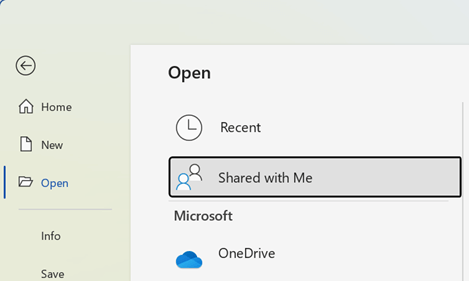
Source: Microsoft
