When your diagram contains real-world objects that are larger than the printed page, set-up the drawing scale to reflect the actual size.
-
Go to the page that you want to change the drawing scale on, and select Design.
-
In the Page Setup group, select the More arrow.
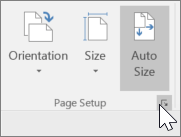
Tip: Each page in a drawing can have a different drawing scale.
-
Select Drawing Scale.
-
Select Pre-defined scale, and choose the pre-defined scale you want.
-
Select a scale ratio if you'd like, or select Custom Scale and enter your own values.
-
Select OK.
Source: Microsoft
