-
In the form for which you want to turn on this option, click More form settings
 > Settings.
> Settings. -
In the Options for responses section under Notification, check Send email receipt to respondents.
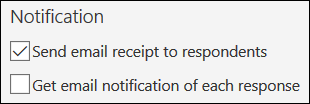
Once your respondent has filled out your form, the option, Send me an email receipt of my responses, is now available to him or her.
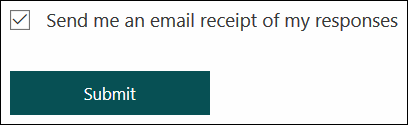
After submitting responses, respondents will then receive a confirmation email, which includes a thank you message and link to view their responses.
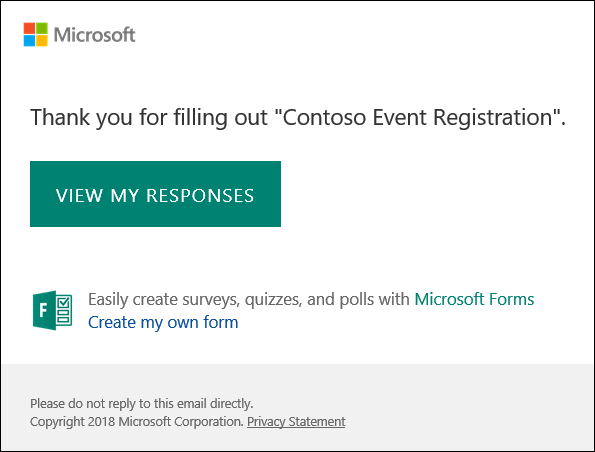
Source: Microsoft
