-
In Microsoft Forms, open the form for which you want to change the theme.
-
Click Theme at the top right of the design window and pick the color or background you want.
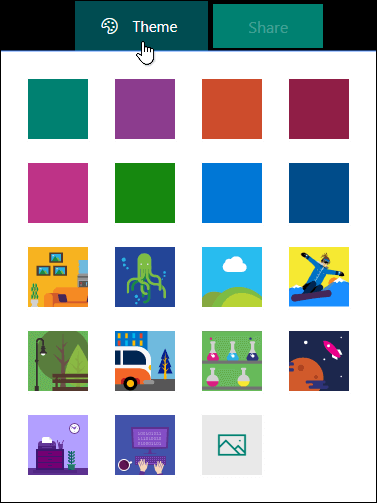
-
If you prefer another background image, such as one stored on your computer, click the Upload imageicon
 , and then select one of the following:
, and then select one of the following:-
Image Search - Enter your search text in the Bing search box, and then click the Search button to see your search results. Pick the background image you want, and then click Add.
-
OneDrive - Click the OneDrive folder that contains your image. Select the image, and then click Add.
-
Upload - Navigate to the folder that contains your image. Select the image you want, and then click Open.
If you want to replace the image you selected with a different one, click the trash can icon on the current image, and then click the Upload image icon
 to start the process over.
to start the process over. -
Change a form theme
Modified on: Thu, 28 Feb, 2019 12:47 PM
Source: Microsoft
Yes No
Sorry we couldn't be helpful. Help us improve this article with your feedback.
