-
To copy any survey, quiz, or other type of form, first navigate to the Microsoft Forms site at forms.office.com, and then sign in with your Office 365 school or work credentials or Microsoft account (Hotmail, Live, or Outlook.com).
-
Find the form you want to copy in your list of forms, click the ellipses button (…) in the upper right corner of the form preview window, and then click Copy.
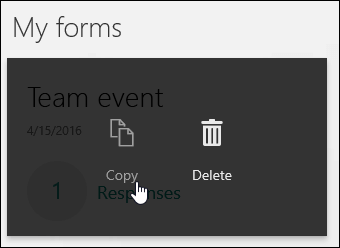
When you copy a form, only the structure of the form is copied. No existing response data is carried over to the new form. Microsoft Forms gives the new form the same name as the existing form and appends a number to it. You can change this new form name, if you want.
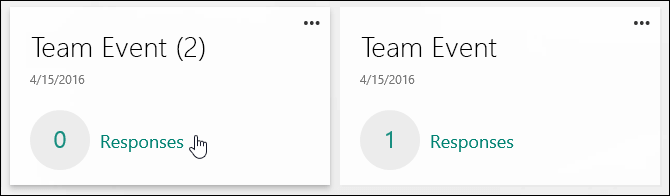
Need to make a duplicate of a form or quiz for others to edit?
See share a form or quiz as a template to learn how to create a special link which allows others to duplicate the quiz or form in their own profile where they can make changes to it.
Source: Microsoft
