You can insert a form in a Sway by pasting the embed code for that form into your Sway. When your viewers open the Sway, they will see the quiz or survey and can respond to the questions.
-
In Microsoft Forms, open the form you want to embed in Sway.
-
Click Share.
-
Click the Embed button.

-
Click Copy next to the text box that displays the embed code.
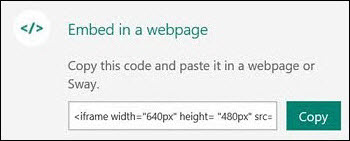
-
Open your Sway.
Go to Sway.com and sign in. Open the Sway that you want to add your form to.
-
From the top navigation menu, click Cards.
-
In the Cards pane, click Embed.
-
Paste the embed code that you copied in step 4.
-
Click Preview in Sway to see how your form looks in place in the Sway.
Source: Microsoft
