-
In flow.microsoft.com, select My flows in the top navigation bar.
-
In the list of flows, do any of the following:
-
To pause a flow, set its toggle to Off.
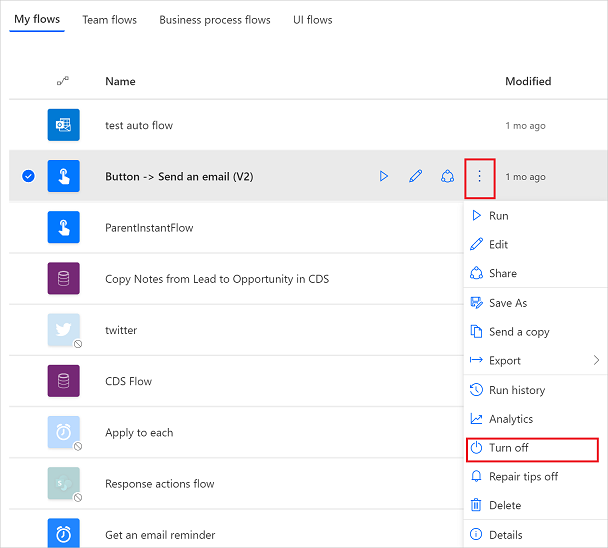
-
To resume a flow, set its toggle to On.
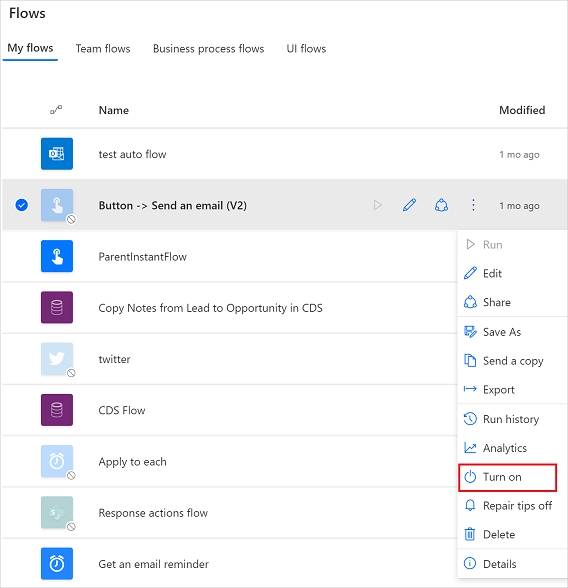
-
To edit a flow, select the pencil icon that corresponds to the flow you want to edit.
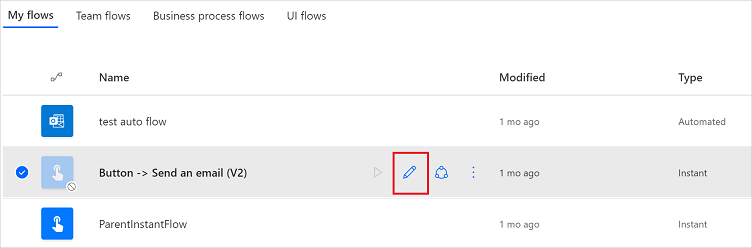
-
To delete a flow, select the ... icon, select Delete, and then select Delete on the message box that appears.
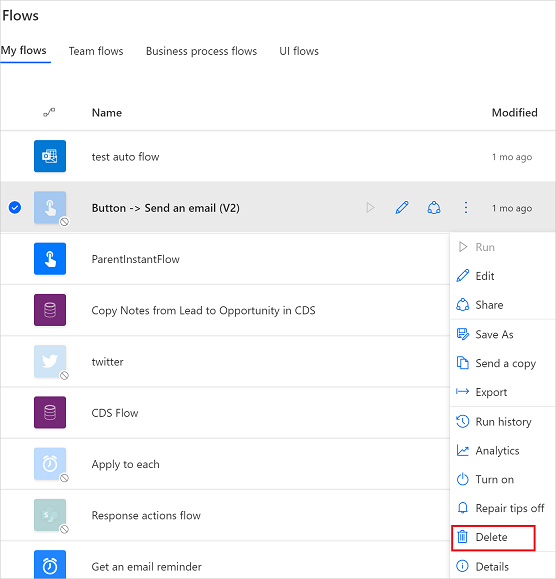
-
To view the run history of a flow, select the flow from the My flows page, and then view the history under the RUN HISTORY section of the page that opens.
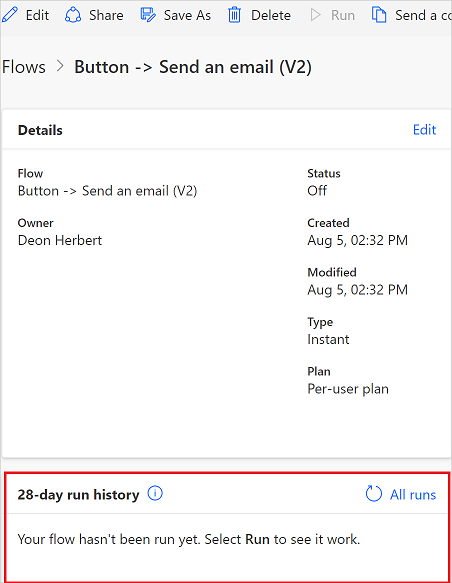
Select a flow run from the list of runs to see the inputs and outputs of each step.
Source: Microsoft
