-
To receive email after the file is created in Dropbox, move the Dropbox action by dragging its title bar above the email action. Release the Dropbox action over the arrow between the trigger (When a new tweet is posted) and the email action. (The cursor indicates whether the action is positioned correctly.)
Note
You can't move a step before another if you're using any outputs from that step.
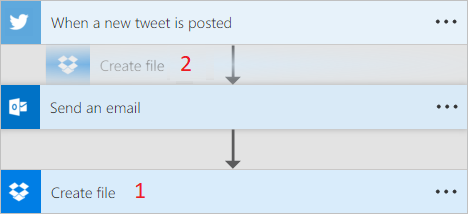
-
To delete an action, select the ellipsis (...) near the right edge of the title bar for the action you want to delete, select Delete, and then select OK.
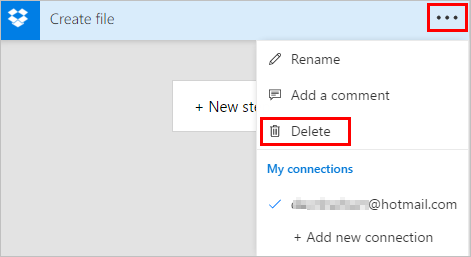
Note: You can't delete an action if you're using any outputs from it anywhere in the flow. First, remove those outputs from the fields, and then you can delete the action.
Reorder or delete an action
Modified on: Tue, 16 Apr, 2019 10:52 AM
Source: Microsoft
Yes No
Sorry we couldn't be helpful. Help us improve this article with your feedback.
