Start with a flow that has a Send an email action.
-
Select Show advanced options, which is located at the bottom of the Send an email card.
You'll then see the advanced options for sending an email.
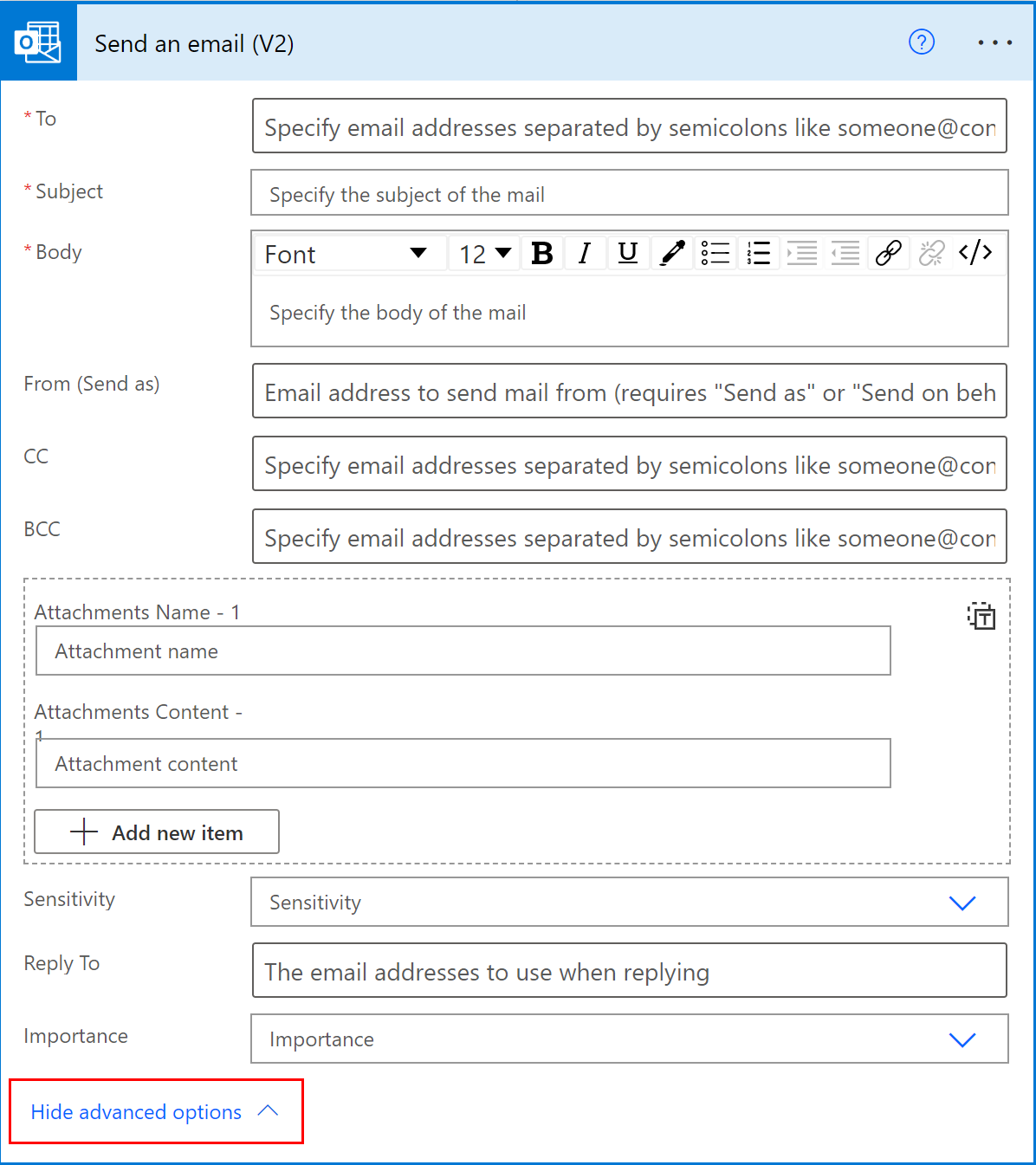
-
Select High from the Importance list, and then select Hide advanced options to hide the advanced options.
-
Select Update flow, which is located on the menu at the top of the screen.
This step saves your changes.
Source: Microsoft
