-
Sign in to Microsoft Flow, and then select My flows in the top navigation bar.
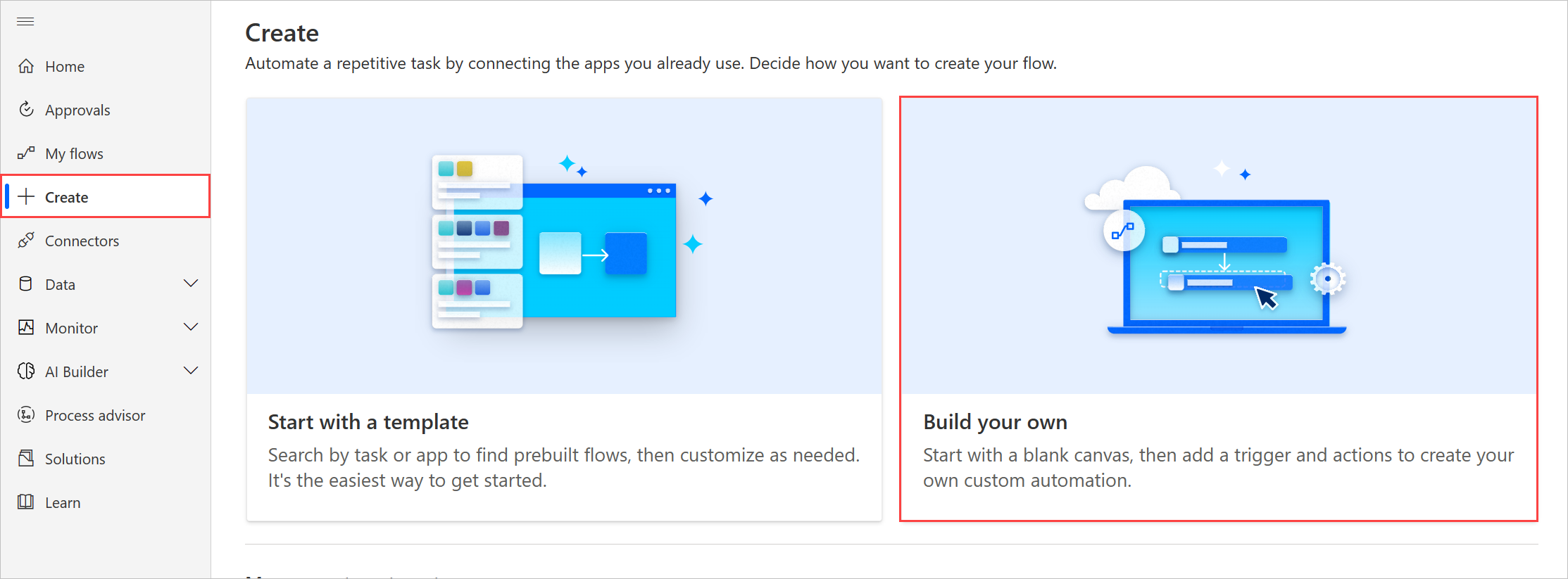
-
Select Create from blank.
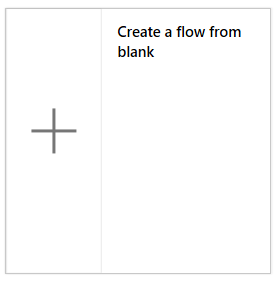
-
Specify an event as Create a flow from scratch describes.
-
Select New step, and then select Add an action.
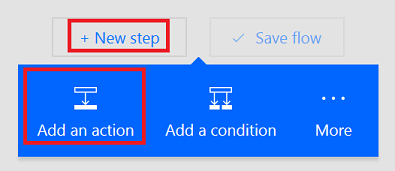
-
In the list of actions, do either of the following:
-
Select Delay, specify a Count, and specify a Unit of time such as second, minute, or hour.
-
Select Delay until, and then specify a date in this format.
YYYY-MM-DDTHH:MM:SSZ
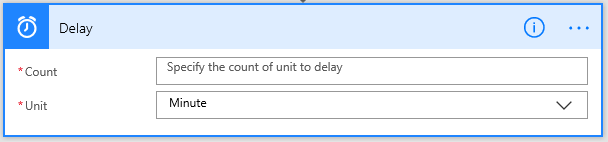
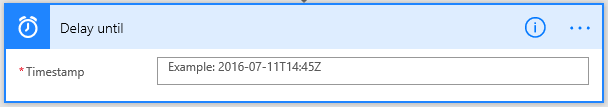
Source: Microsoft
