In the Flow app:
- Select the Browse tab and scroll to the Button category.
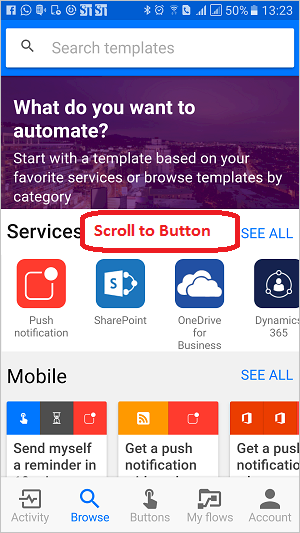
- Select the See all link. This displays all ready-to-go button templates.
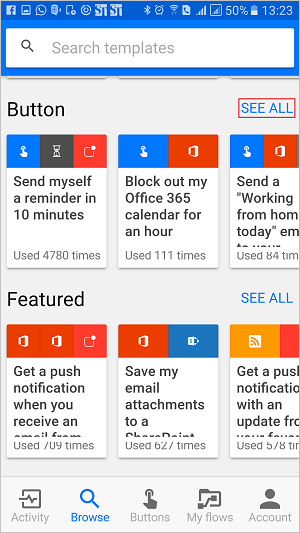
- Select the Send an email to remind your team to join a meeting template
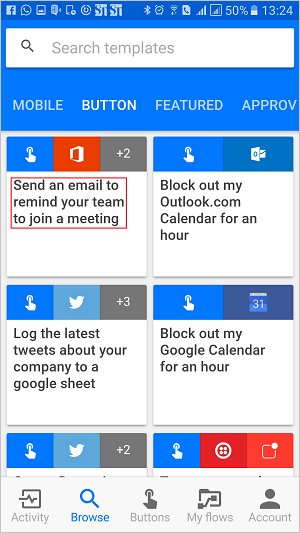
- Select the USE THIS TEMPLATE link, at the bottom of the page.
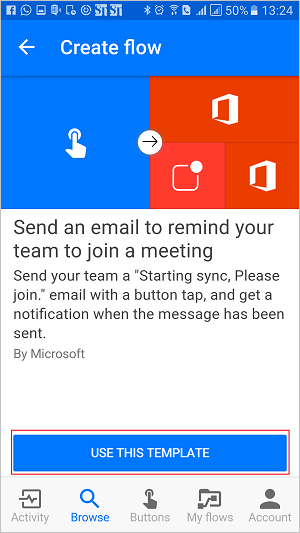
- You'll need to sign into all services that this template uses:
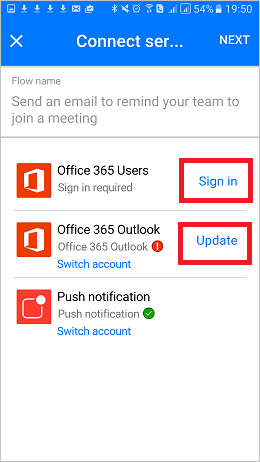
- Select the Next link after you've signed in to all services.
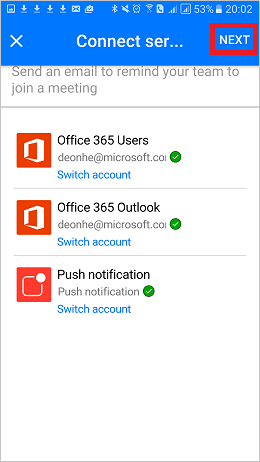
- Select the Create link. Here you can also review the flow and make any changes you require to personalize the email, for example.
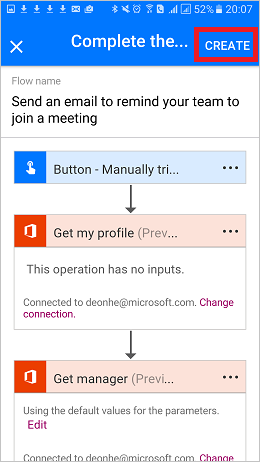
- After a few moments, the button flow is created. Select SEE MY FLOW:
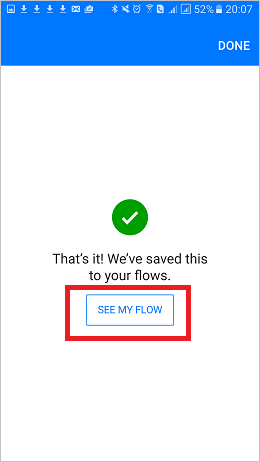
- View all your flows on the My flows tab
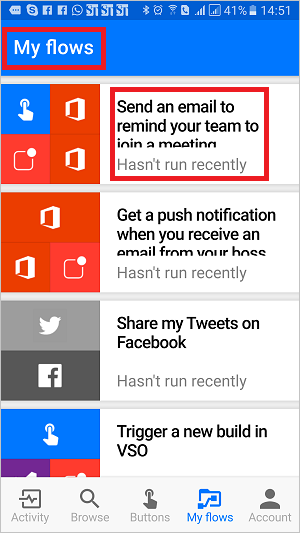
Congratulations, you've created a button flow! You can now run this button flow anytime, anyplace, from the Buttons tab in the Flow app. Simply press the "button" and it will run! The Flow app is currently available on Android and iOS mobile devices.
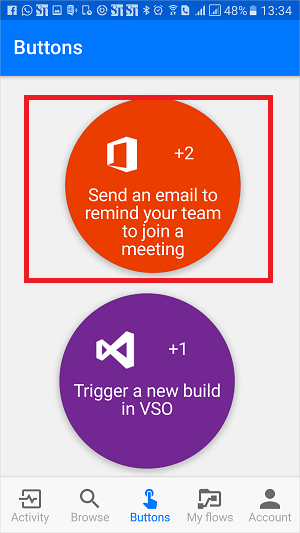
Source: Microsoft
