- Now, launch the flow app, tap the Buttons tab that's located at the bottom of the page, and tap the button that represents the button flow you wish to trigger:
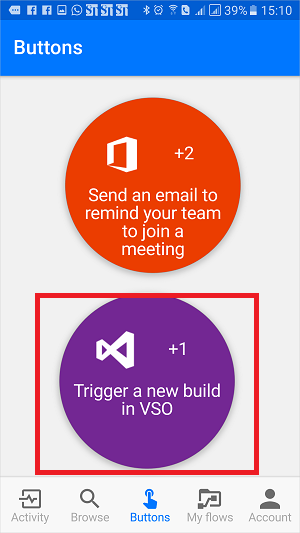
- See the progress while the flow runs:
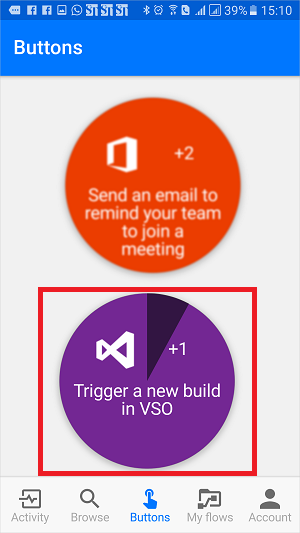
- Finally, the page updates, indicating that the button flow has completed:
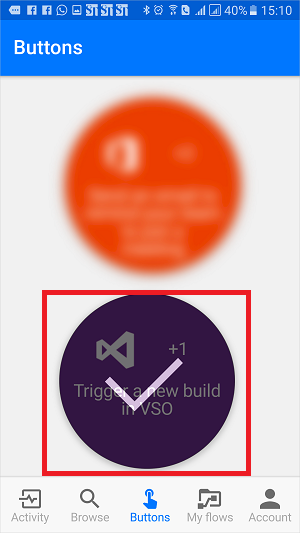
That's all there is to running a flow.
You should now receive the push notification, indicating that the email has been sent.
Source: Microsoft
