-
Tap the Create a new work item card's title bar:
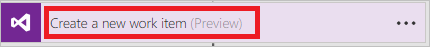
-
Make the selections that are appropriate for your VSTS environment, and then select Edit:
For example, connect to myinstance.visualstudio.com by typing myinstance.

-
Select Show advanced options to reveal the other fields for this card:
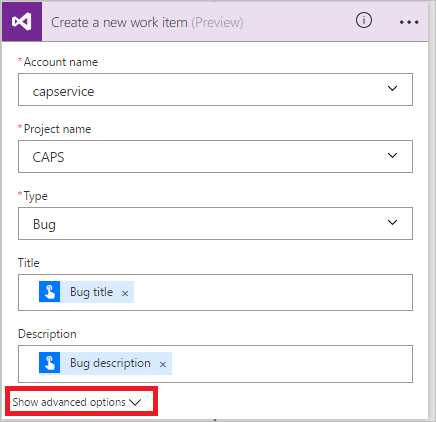
-
Place the cursor before the Bug title token, and then enter "Severity: " into the Title text field.
-
With the cursor still in the title text field, select the Bug severity token, and then enter " -- ".
-
In the Description text field, place your cursor just after the Bug description token, and then press Enter to start a new line.
-
Place your cursor on the new line, and then select the Bug Repro steps token:
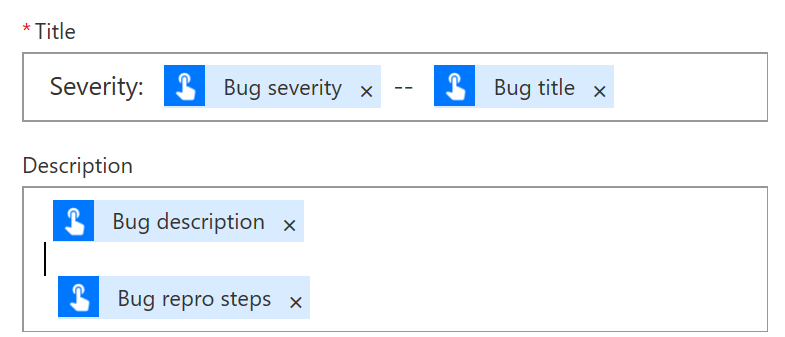
Source: Microsoft
