-
In the mobile app for Microsoft Flow, tap the Buttons tab, and then tap the Create bug report with steps button.
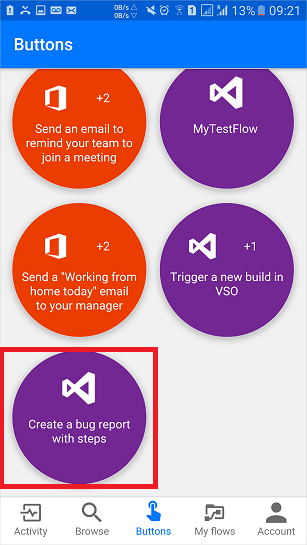
-
Enter the title for the bug you are reporting, and then tap Next. For example:
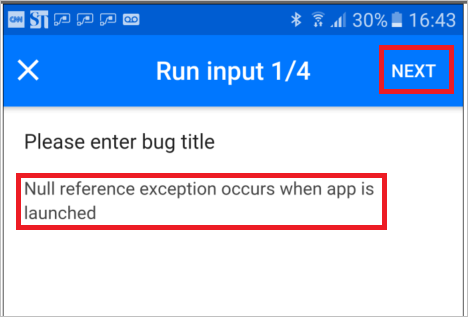
-
Enter the description of the bug you are reporting, and then tap Next. For example:
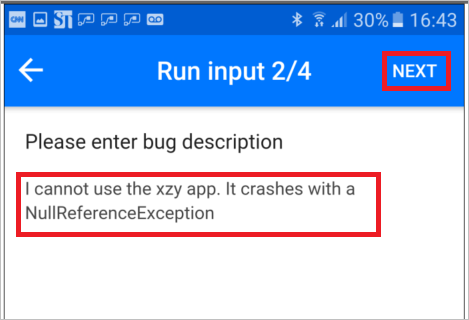
-
Enter the steps to reproduce the bug you are reporting, and then tap Next. For example:
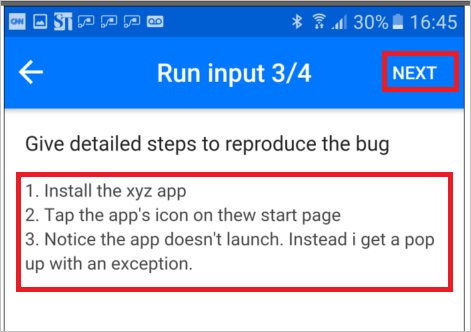
-
Enter the severity of the bug you are reporting, and then tap Done:
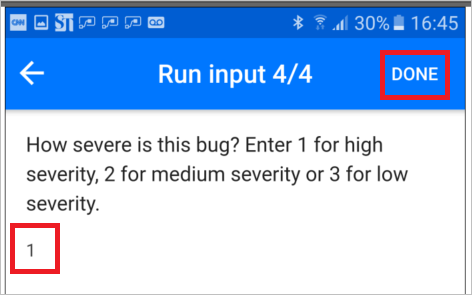
The flow runs.
-
(optional) Tap the Activity tab to show the results.

-
(optional) Show the detailed results of the flow's run by tapping the Create a new work item step.
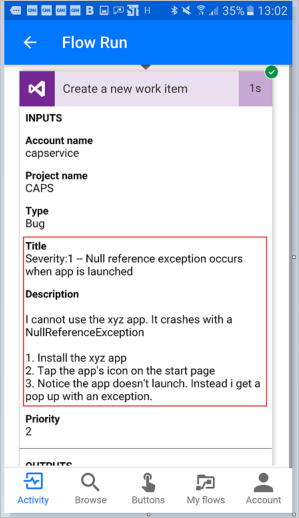
Source: Microsoft
