View your gateways
In the upper-right corner of the Microsoft Flow website, select the gear icon, and then select Gateways.
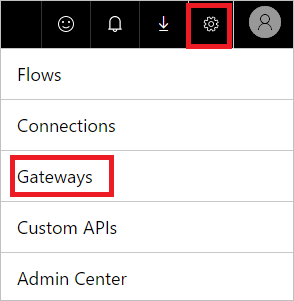
Note
If you created or were given access to a gateway in PowerApps, that gateway appears in the My gateways list in Microsoft Flow.
Install a gateway
-
Download the gateway-installation wizard.
-
Run the wizard and provide the same credentials with which you signed into Microsoft Flow.
After you register and configure your gateway successfully, it shows up in the Gateways list in Microsoft Flow.
Source: Microsoft
