-
In the Stream navigation bar, go to Create > Create a channel.
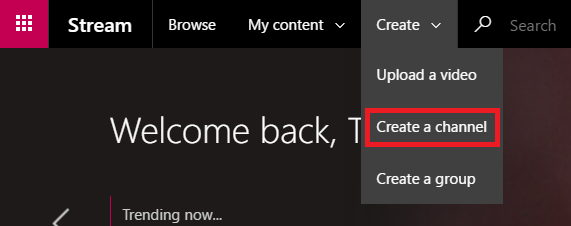
-
In the Create Channel page, give a unique name and description for your channel. Channel names are limited to 30 characters. Channel descriptions are limited to 2,000 characters.
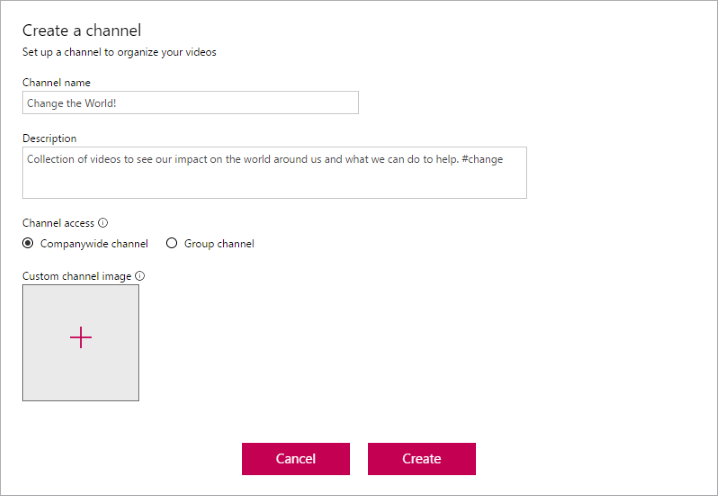
-
In the Channel access field select if you want your channel to be a companywide channel or a group channel. If you select group channel enter the group you want the channel to be contained in.
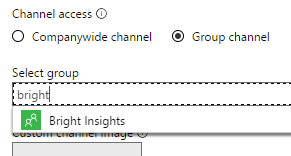
Note
You can't change the channel type after the channel is created.
-
Add a Custom channel image to make your channel look unique.
-
Press Create.
-
You can add videos to your channel.
-
You can also edit your channel's metadata so that your channel's information is more accurate.
-
Get back to your channels
After the channel is created, you can get back to your channels under My content > My channels.
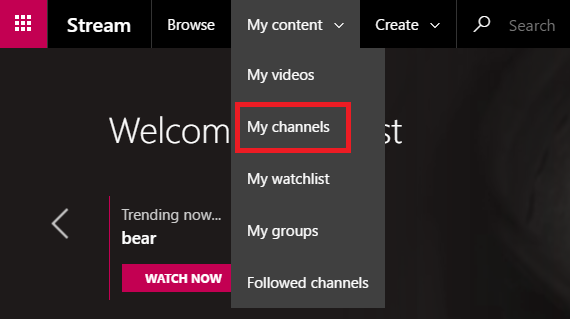
Source: Microsoft
