Explore trending videos
The home page features a few of your company's trending videos. Trending is determined by the number of views and the number of likes.
To go to the home page, from any page, select Stream on the top of the screen.
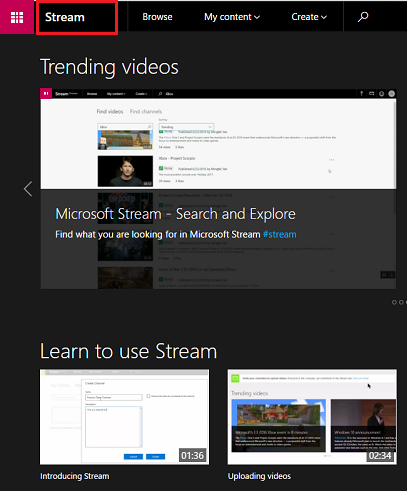
Explore popular channels
The home page also shows the channels that are popular with your coworkers.
To go to the home page, from any page, select Stream on the top of the screen.
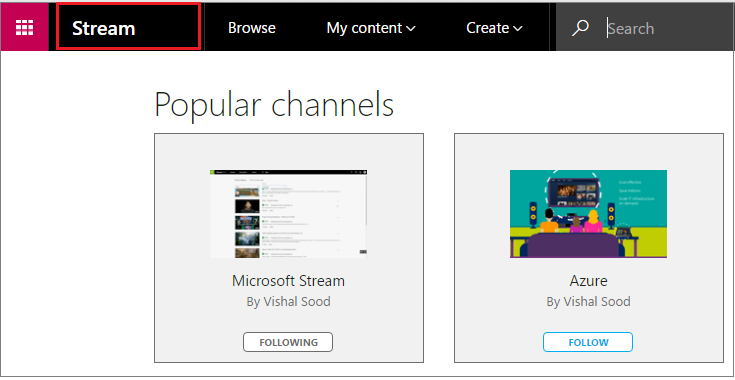
You can select a channel and see all the videos that it contains. You can sort by trending, relevant, etc. videos.
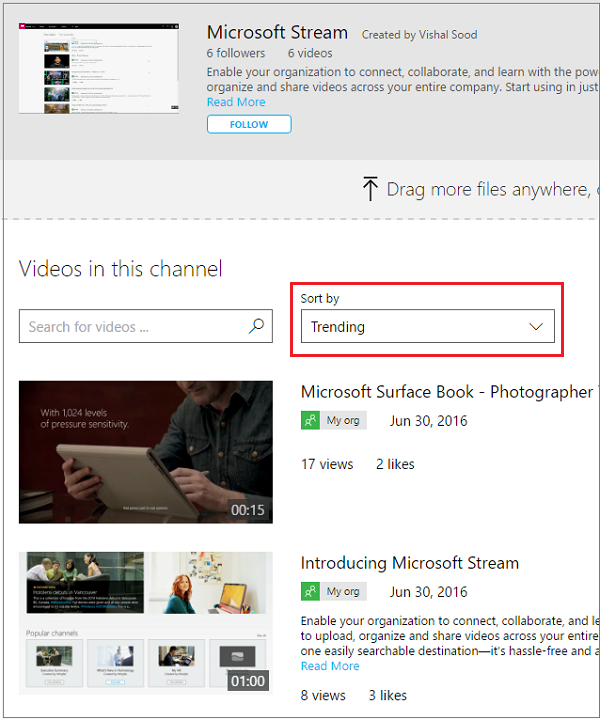
Follow interesting channels
You can see what a channel has to offer and if the channel interests you, select follow and add it to your personal list of channels.
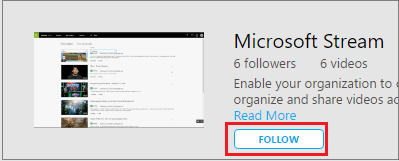
When you follow a channel, you will see it listed under following on your home page, making it easy to access at any time.
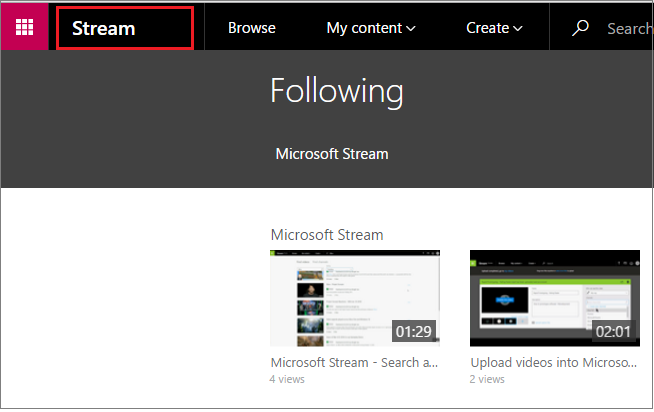
For more information, see Follow channels.
Search for content
If you want to see what your company has available on a specific topic, use the search box at the top of the page. Your search results are easy to sort, so you can see the most relevant or popular videos first.
For more information, see Search, browse, filter.

Add to watch list
If you don't have enough time to finish a video, add it to your watch list. For more detailed explanation, see Manage your watchlist.
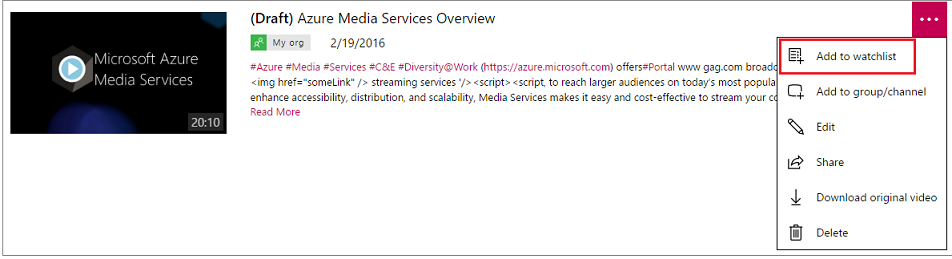
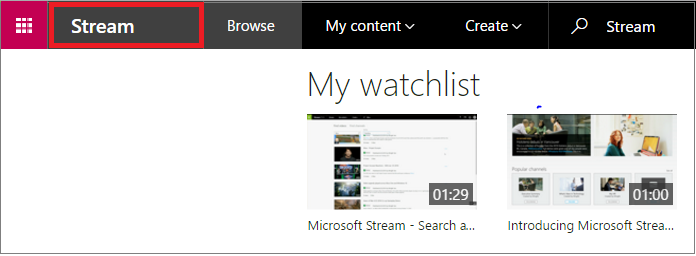
Share with your coworkers
Sharing an interesting video with your coworkers is easy too, choose Share from the menu and send them a direct link to the video.
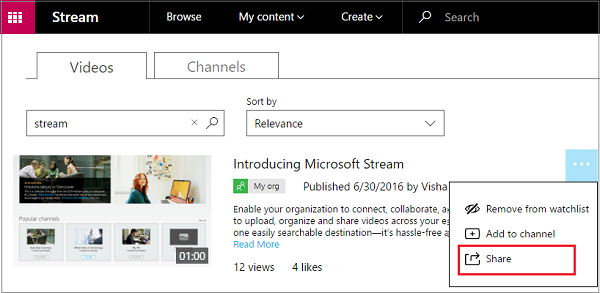
Source: Microsoft
