-
In Stream, click the video that you want to like.
-
Click the Like icon above the video.
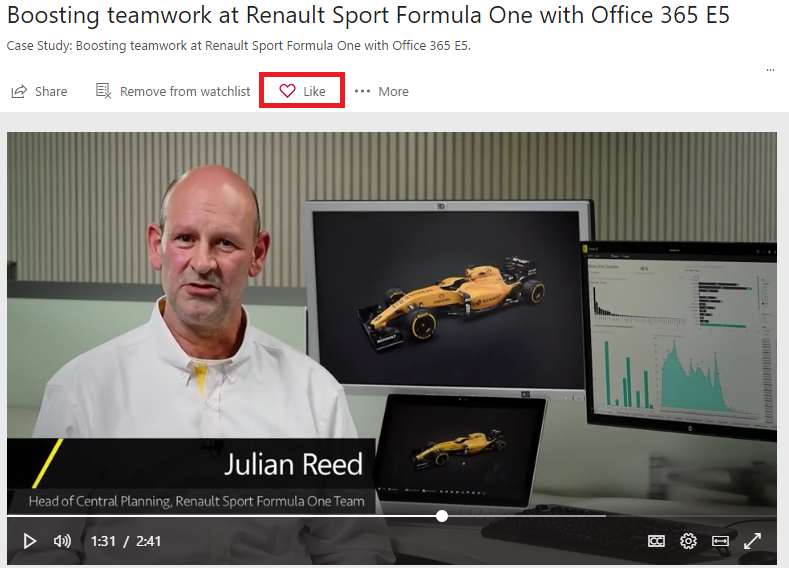
The heart will be filled with color.
Unlike a video
- To unlike a video that you previously liked, click the heart icon.
See how many people liked a video
-
Look at the details of the video on the video player page or in a list of videos when you're browsing.
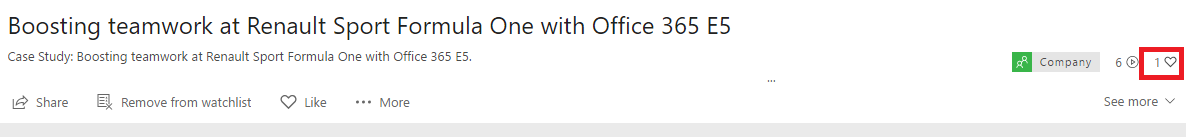
Source: Microsoft
