-
In Stream, find the video you want to edit (for example, through My videos, My channels, My groups or Browse) and click the group.
-
On the More menu
 , click Edit.
, click Edit.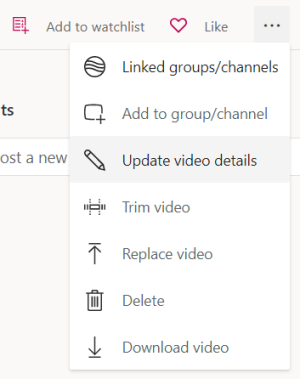
-
Start editing the metadata, permisions, and settings.

For detailed information on each field and setting for the video, see the Edit metadata section in Upload a video.
Source: Microsoft
