Get a channel or video URL from Microsoft Stream
-
In Stream, select the channel or video URL directly from the address bar or your browser on the channel or video page.
Or, click the Share icon
 on the desired video, click Share, and copy the URL.
on the desired video, click Share, and copy the URL.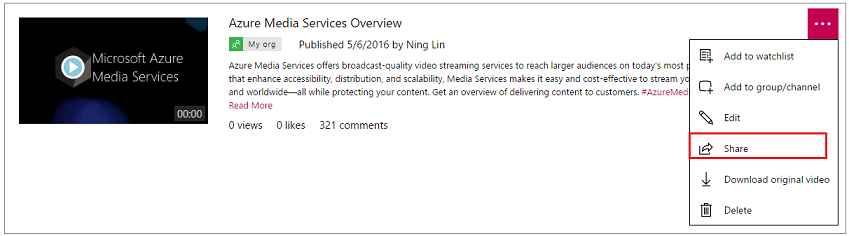
-
Open Microsoft Teams.
-
Select the plus icon on the tab bar of your Team channel.
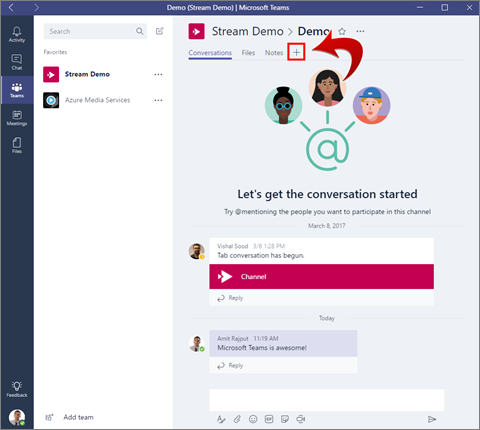
-
Select the Microsoft Stream tab.

-
Paste the URL into the direct link section and then click Save.
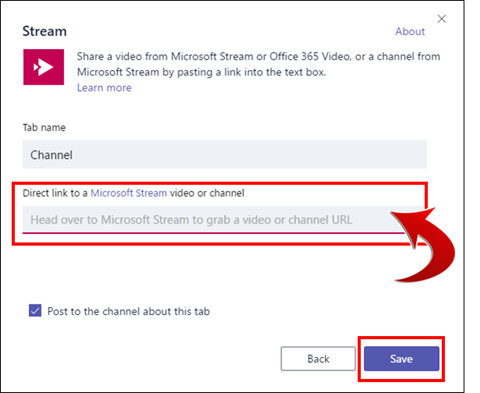
If you added a channel, click any video in the channel to watch it in the Microsoft Stream tab.
Source: Microsoft
