Share from Microsoft Stream
-
In Stream, select the Share icon
 from either the video page or when finding videos through search or browse.
from either the video page or when finding videos through search or browse.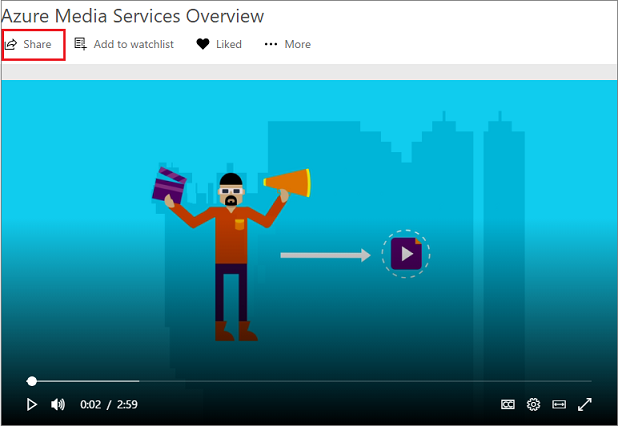
-
In the Share tab, under Share on social media, click Share.
-
Add a message and add the people and groups you want to notify. Press Post, to share share directly from Microsoft Stream into Yammer.
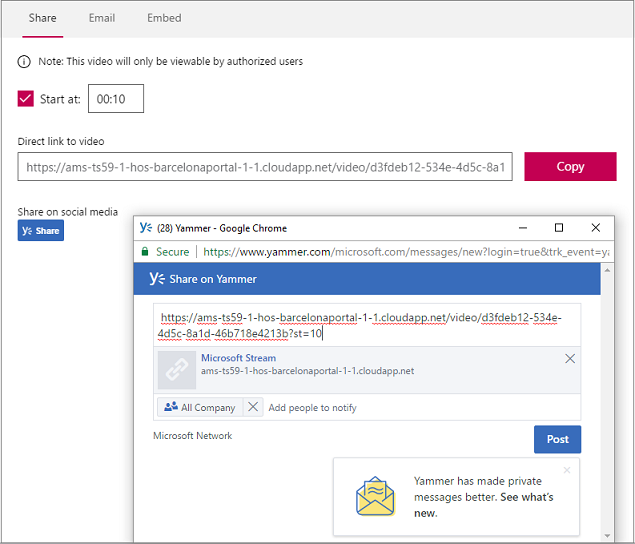
-
Alternatively, you can copy and paste Microsoft Stream video into a Yammer thread.
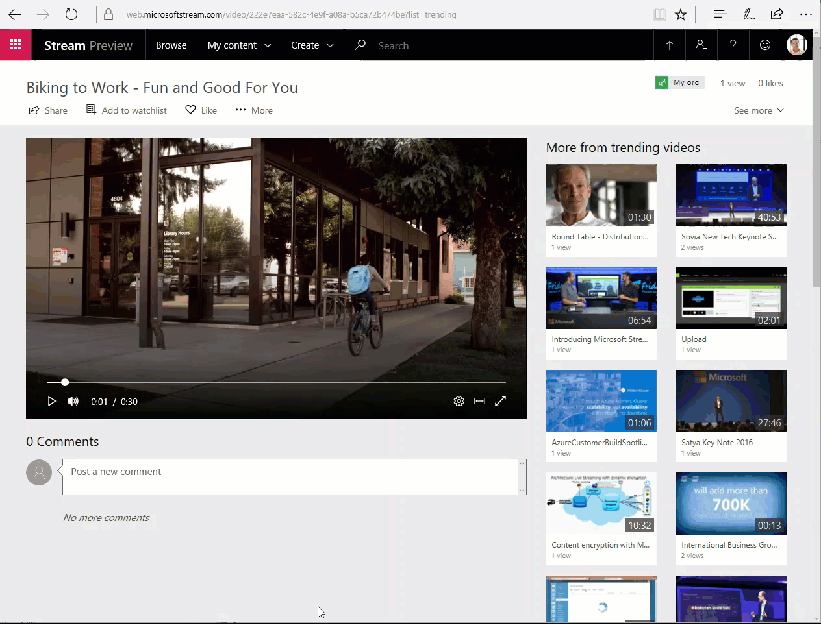
Source: Microsoft
