Get the embed code from Stream
-
In Stream, select Share from either the video page or when finding videos through search or browse.
-
Select the Embed tab.
-
Copy the embed code.
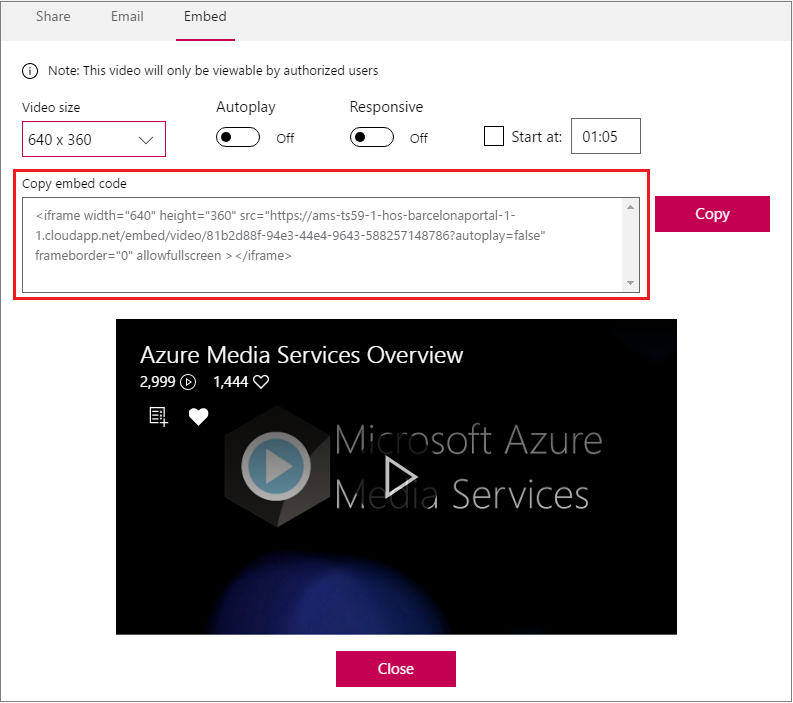
Insert embed code into Sway
-
Open Sway.
-
Select Cards on the top navigation bar at the top of your Sway.
-
Select Embed within the Cards pane, then paste your embed code to the new embed card that appears in the Storyline.
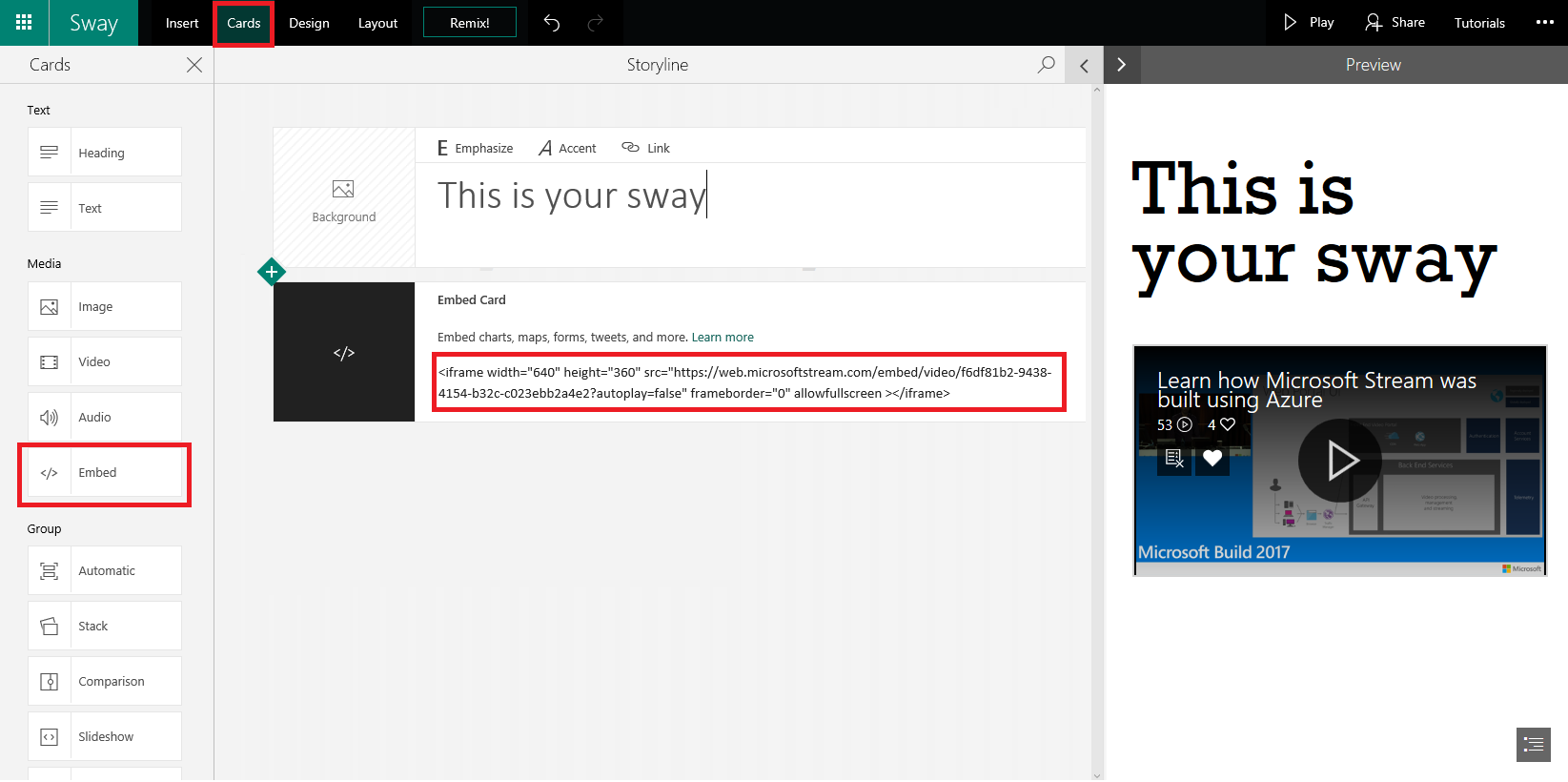
Source: Microsoft
