You can select a language that should be used for the Stream portal, as well as the regional format which controls how dates and time are displayed.
-
In Stream, in the top right corner, select the user icon.
-
Select Microsoft Stream settings.
-
Choose the language and the regional format that you want to use.
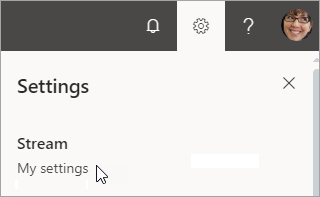
-
Select Apply.
Source: Microsoft
