When email notifications are enabled, you will receive system generated email notifications for various activities, including when video upload processing is complete.
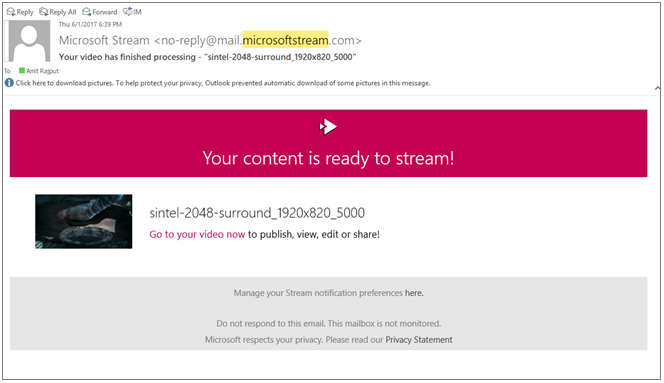
Emails are generated in the language that you have set in Stream. To change the language, see Set your language.
Note
Notification settings don't apply to communications about new Stream features.
To change email notification settings:
-
In Stream, click the Settings icon
 , and then under Stream, click My settings.
, and then under Stream, click My settings.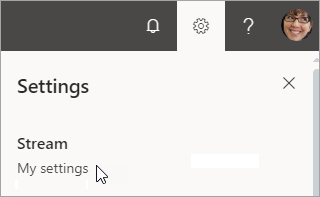
-
For Allow notifications, select On or Off.
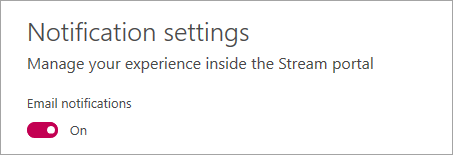
Source: Microsoft
