Co-teachers have the same access as the teacher who created the Class Notebook to open and manage class notebooks from any device.
-
Sign in to Office.com with the log-in provided by your school.
-
Select Class Notebook, then Add or remove teachers in the Class Notebook Wizard.
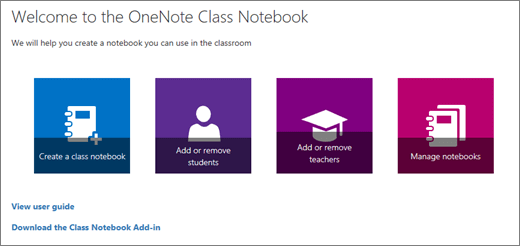
-
Add teacher(s) by name or email address. Remove teacher(s) by selecting their name.
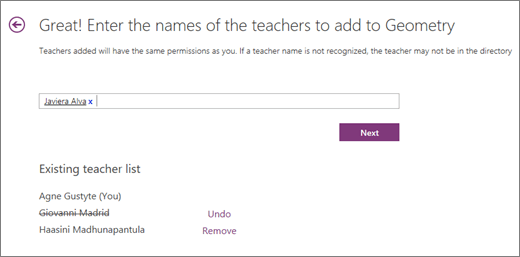
-
Confirm the list of teachers with access to your class notebook.
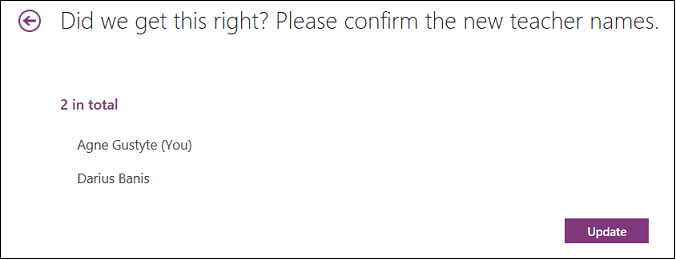
-
Select Update.
The teacher(s) you added will receive an email with a link to their notebook.
Source: Microsoft
