You can open your Class Notebooks on any device using OneNote or OneDrive.
Open Class Notebooks in OneNote
From your web browser
-
Sign in at Office.com.
-
Select OneNote.
-
Select Class Notebooks.
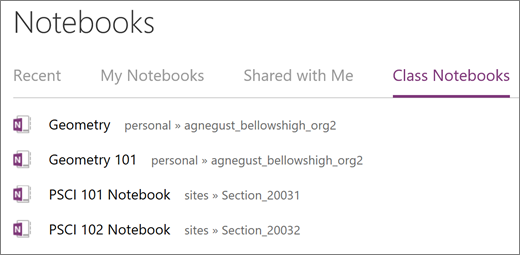
-
Select your notebook by name.
From SharePoint
-
Sign in at Office.com.
-
Select SharePoint.
-
Select the class group by name.
-
Select Notebook.
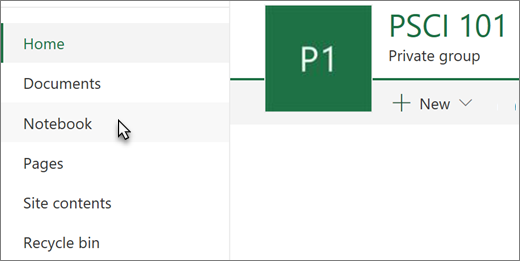
Find saved notebooks in OneDrive
-
Sign in at Office.com.
-
Select OneDrive.
-
Select Class Notebooks to view notebooks you have created. If you’re a student or co-teacher, select Shared with me to view your Class Notebooks.
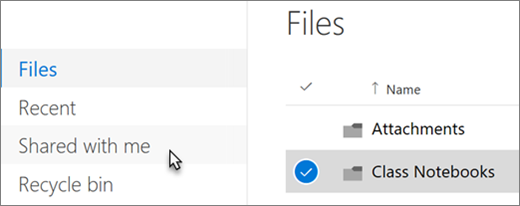
-
Select your notebook by name.
Note: Tip: Select Open in OneNote to open a notebook in your OneNote app. After you open your Class Notebook in the app, it will remain open until you close it.
Source: Microsoft
