Post scores to your LMS or SIS
-
Open OneNote 2016 or 2013 and select your Class Notebook.
-
Select Review Student Work in the Class Notebook ribbon.
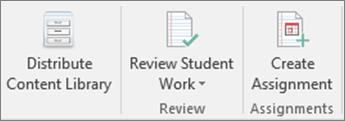
-
Select the section of student work you’re reviewing. For example, Homework.
-
Use the checkbox in the Review Student Work sidebar to expand the list of student names beneath the assignment you’re grading, then select Enter Grades.
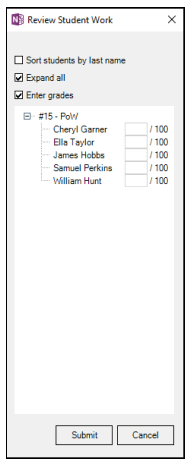
-
Select each student’s name to review their work and enter each student’s grade. For example, 75/100.
-
Select Submit.
The grades you entered will sync automatically with your LMS or SIS. Repeat these steps to change a student’s grade on an assignment.
Source: Microsoft
