-
Open the Class Notebook you'd like to distribute from in OneNote.
-
Select the page(s) you want to distribute in your notebook’s Content Library or Collaboration Space.
-
Select the Class Notebook tab, then select Distribute Page.
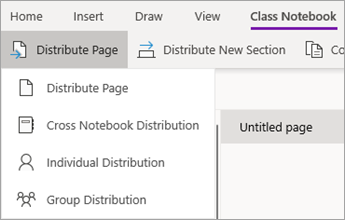
-
Choose the notebook section you’d like the page(s) copied to. For example: Handouts. All students will get a copy of the page in their notebook’s Handouts section.
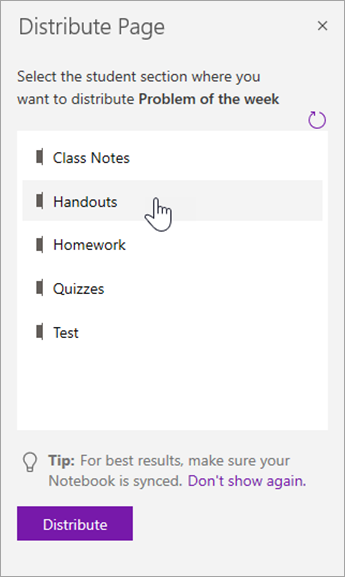
Note: Select View distributed pages to view status updates on pages you’ve distributed to students. You can close the distribution window at any time and pages will continue distributing in the background.
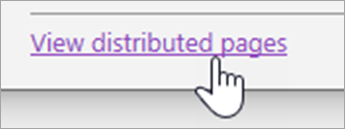
Source: Microsoft
