Turn on the Teacher-Only section group in your Class Notebook to keep lesson plans, behavior charts, or other materials private to you and your co-teachers. Once you create a Teacher-Only section group, it becomes a permanent part of your notebook.
-
Sign in to Office.com with the log-in provided by your school.
-
Select Class Notebook, then Manage notebooks in the Class Notebook Wizard.
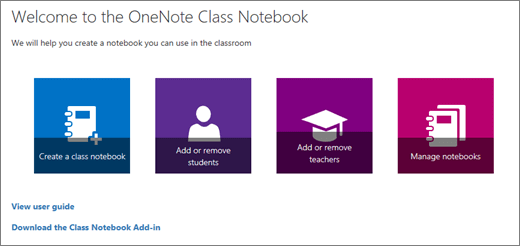
-
Select the notebook you’d like to modify, and then select Enable Teacher-Only section group.
-
Return to your notebook in OneNote. You're all set to add content that only teachers and co-teachers of your class can see.
Source: Microsoft
