All Class Notebooks are stored in your OneDrive, so that's where to delete them.
-
Sign in to Office.com with your school email and password.
-
Select OneDrive.
-
Select the Class Notebooks folder.
-
Select the checkbox next to the notebook you’d like to delete.
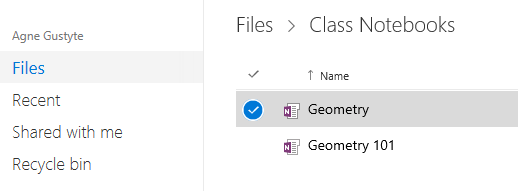
-
Select Delete.
Note: Only owners of notebooks can delete them. You won't be able to delete notebooks that were shared with you.
Source: Microsoft
