Transfer a Class Notebook
-
With your admin login, access this site: https://onenote.com/edunotebooks/teachertransfer
-
Enter the name of the current teacher under the “Current Owner” selection.
Note: The name will be checked against the schools contacts for a valid user.
-
Then enter the “New Owner” and select Transfer.
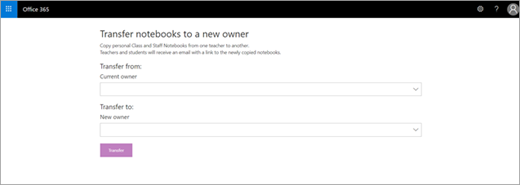
Source: Microsoft
