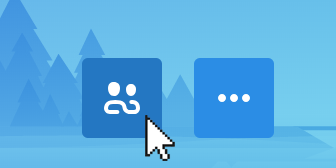To share a list from our web app, just click the sharing icon to the left of the three dots in the top right of any list you've created.
|
Once the sharing menu opens, select the blue Create Invitation Link button. Then, select the blue Copy Link button and send the sharing link to your collaborators using your favorite email or messenger app by pasting the link. |
To disable the sharing link or limit sharing to the current list members, you just need to select the sharing icon to open the sharing menu. Then, click or tap More Options. Here you can choose to Limit access to current members and no additional members will be able to join the list.
Alternatively, you can select the red Stop Sharing button to turn off the sharing link. Once you stop sharing, current list members will no longer have access and your list will be private again.
Source: Microsoft